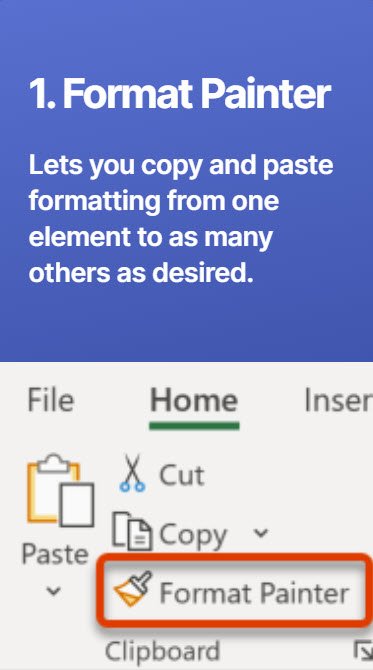Short Form (Microlearning) Courses
Short form courses can pack a lot of learning into a small timeframe. Scroll down to see examples
MiniSkill Pack 5 Three Essential Tools For PowerPoint
-
A printing client found that employee time spent on custom orders that utilized Microsoft Office tools was longer than expected. After a careful analysis, clear skill gaps were identified. Because training time was limited, it was decided that creating a resource of microlessons was the optimal path forward. Each module would take no more than 2 minutes to complete and focused on tool shortcuts and efficiency improvements.
-
Each micro upskilling card set presents three skill boosts for a specific Microsoft Office application. These mobile-friendly lessons include:
•Short text skill introductions, often in bullet points
• Animated Gifs showing repeated steps
• Screenshots of key information
• Video clips of more complex skills and steps
• Company branding
Each module is designed to be quick, memorable, and always available as a reference. Many of the employees utilize mobile devices in their daily work and the modules are designed specifically for that format.
-
Time studies performed pre and post training indicated an efficiency increase of up to 70% on regular/repeat orders. This gain was variable based on the complexity of the task and the application used, but the results showed clear evidence that the Micro Upskill modules had a significant and lasting impact
Employees reported positive reactions to the training, finding it useful and manageable. -
7Taps • Adobe Illustrator • Snagit • Microsoft Powerpoint (for this Micro Upskill module)
Using Arrows & Callouts In WeVideo Microlesson
-
Built as a “train the trainer,” lesson, this product was created to help instructors at a technology camp gain some quick skills with the video editing software WeVideo. This software would be used in a movie-making course and, although the developer had a library of help videos, the instructors needed 10 more that were specific to their curriculum.
After speaking with the department head and reviewing the curriculum, the 10 skills requiring video instruction were outlined and then storyboarded. The final format: a PDF that contained links to videos and practice files was agreed upon and the videos were created via screencast and WeVideo -
Each interactive PD features a title page and three microlessons in the form of short videos. Features include:
• Voice Over narration
• HD video
• Discrete skills efficiently presented
• Hands on practice files
-
Informal feedback from instructors was positive and requests for more videos that covered additional topics were received. Department head feedback was very positive.
-
Since I was making a video about video editing software, I thought it was important to create all projects in that software.
WeVideo • Audacity • Google Workspace
365 Micropacks: 5 Minute Application Training
-
When a curriculum design house switched from Google Workspace to Microsoft 365, there was significant variability across the team in their skills with the tools. I was asked to develop a differentiated solution that would allow team members to pick and choose skills to increase their proficiency.
It was decided that 10 - 12 short video lessons per software application (called Micropacks) would be a useful resource for employees using Word, Excel, Teams, OneNote, and PowerPoint. To determine the topics, two surveys were sent out: one for newer users and one for advanced users. I also researched commonly searched tasks within the application and, with all these results, created a list of topics that was agreed upon by managers.
A script and storyboard for each Micropack lesson was created and signed off on, and then produced. The result was posted on the company One Drive for easy employee access. -
Each 2-3 minute Micropack focuses on one or two related skills that are aimed at solving common problems or increasing efficiency. After a context-setting introduction, videos:
•Show the tool in use and the problem to be solved
• Demonstration of the solution
• Narration of the steps
• Links to further topics
• Company branding
Each Micropack is designed to be always available as a reference.
-
View counts and interviews clearly demonstrated a preference for the Micropacks, especially since they were far more geared to the needs of the team and company than were official Microsoft videos and PDF guides.
After the first set was delivered, feedback was obtained (both via surveys and interviews), which yielded improvements and ideas for new Micropacks. -
Adobe Premiere • Adobe Illustrator • Snagit • Microsoft Powerpoint, Word, Excel, OneNote, and Teams • Audacity
365 Excel Micropack 22: Draw Borders
365 PPT Micropack 4: Shift & Arrange
365 PPT Micropack 12: Masks
365 OneNote Micropack 18: Four For Four